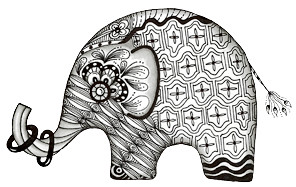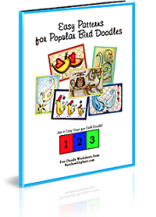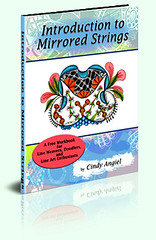My friend Michele from the Creative Phrog Stampin Pad is a Stampin’ Up distributor and we’ve been chatting back and forth a bit about the digi-scrap products that SU introduced this year. I’ve been limited on my digi-scrap time lately as I’m focusing on painting type Christmas gifts. But I did set some time aside recently to play with the papers included in the Hoppy Memories digi-kit.
 It’s an awesome kit that includes stamp images, Designer Series papers, and embellishments (including animals, borders, elements, labels, letters, numbers, and tags), to create lots of different page styles. You can buy it separately if you want, but it’s also one of the kits included with the digital software if you pick that up to play with.
It’s an awesome kit that includes stamp images, Designer Series papers, and embellishments (including animals, borders, elements, labels, letters, numbers, and tags), to create lots of different page styles. You can buy it separately if you want, but it’s also one of the kits included with the digital software if you pick that up to play with.
One of the really cool things about the SU digital scrapbooking products is that they are in stand-alone files so you can use them in your own graphics program too. That means if you are a Photoshop fan (like I am) you can use these along side your other digi-scrap products; changing the colors, shapes, and sizes just like you do all your other digital scrappies. 🙂
Top Teacher!
One of the projects I did using the 300-ppi, top quality papers in this set – was a card front. Now as you probably already know it’s really easy to use digital scrapping files to create designs that can be printed and then cut to the shape perfect for a greeting card. And you can add more 3-D elements to give it even more flavor if you want. For this design I’ll print it, cut it out, and then attach it to the card front using a red mat that matches the red in the apple and eyelets or brads.

Tip for New Digi-Scrappers
To add a realistic look to “stamped” letters or elements, add a tiny (2pt) line through the design where a physical stamp would have caused a break in the ink. Like you see I’ve done here on the letter “T” in teacher – it gives the illusion of a stamped image.
Pirates for a Day
Here’s a scrapbook layout I did using the papers too. I took some creative liberties here when tweaking the colors of the papers so they would match the page design.
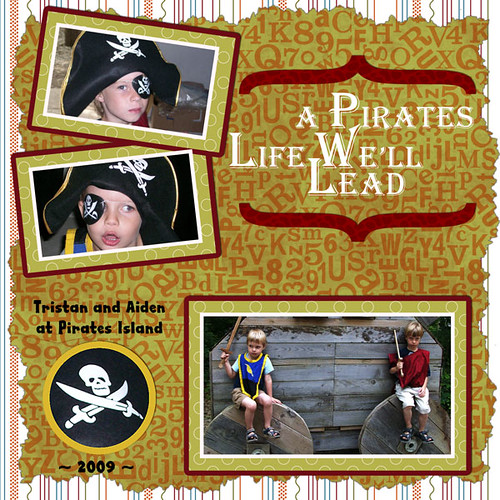
And this layout took hardly any time at all to create because I used one of the layered templates available in the CHW Art-Shopette. Besides the fact that there’s no mess when digi-scrapping, another terrific aspect of the art is that you can use these pre-made templates to make a layout in a whole lot less time. And many templates (like the ones I have at CHW) can be used in most any direction, giving you even more designing options!
Digi-Scrap Templates
 I used the “Dolls for Three” template for the above layout. Look at it closely and you can see that I flipped it once in the counter-clockwise direction. Since a flower wouldn’t work for this theme, I switched up the corner embellishment with a cutout from pirate hats in the photo. Quick easy and done in about 15 minutes!
I used the “Dolls for Three” template for the above layout. Look at it closely and you can see that I flipped it once in the counter-clockwise direction. Since a flower wouldn’t work for this theme, I switched up the corner embellishment with a cutout from pirate hats in the photo. Quick easy and done in about 15 minutes!
My Digi-Scrap Resources
- You can pick up a copy of the layered template file I used at the CHW Art-Shopette. Use the coupon code ChipsBlog and get an extra $2 off your next purchase in the shopette! (coupon good for one purchase and expires 5 Dec 2010)
- Check out the SU digital products at Michele’s Stampin’ Up website. Tell her Cindy sent ya. 🙂
Hugs,
~Cindy.